How to Receive Credit for Online Nutrition Education
Complete one lesson during the 3 months following a certification appointment.
How to Know Which Lessons You Have Already Completed
Click on MY NOTEBOOK. Click onLESSONS COMPLETED. You will see the list and the date you completed the lesson.
How to Use the Website
- Select English or Spanish.
- New WIC participants register as a
NEW USER
and enter your:
- eWIC card number and/or
- Family ID number (see image of Food and Program Guide below)
- email address and name
-
Current user? SelectRETURNING USER
- If you are a WIC participant but do not know your eWIC or Family ID number, you should contact your local agency.
- Not a WIC participant? SelectGUEST
- Select a lesson, find resources, and much more.
- Remember to LOG OFF at the end of your session to save your account information.
Inside the front cover of the Food and Program Guide:
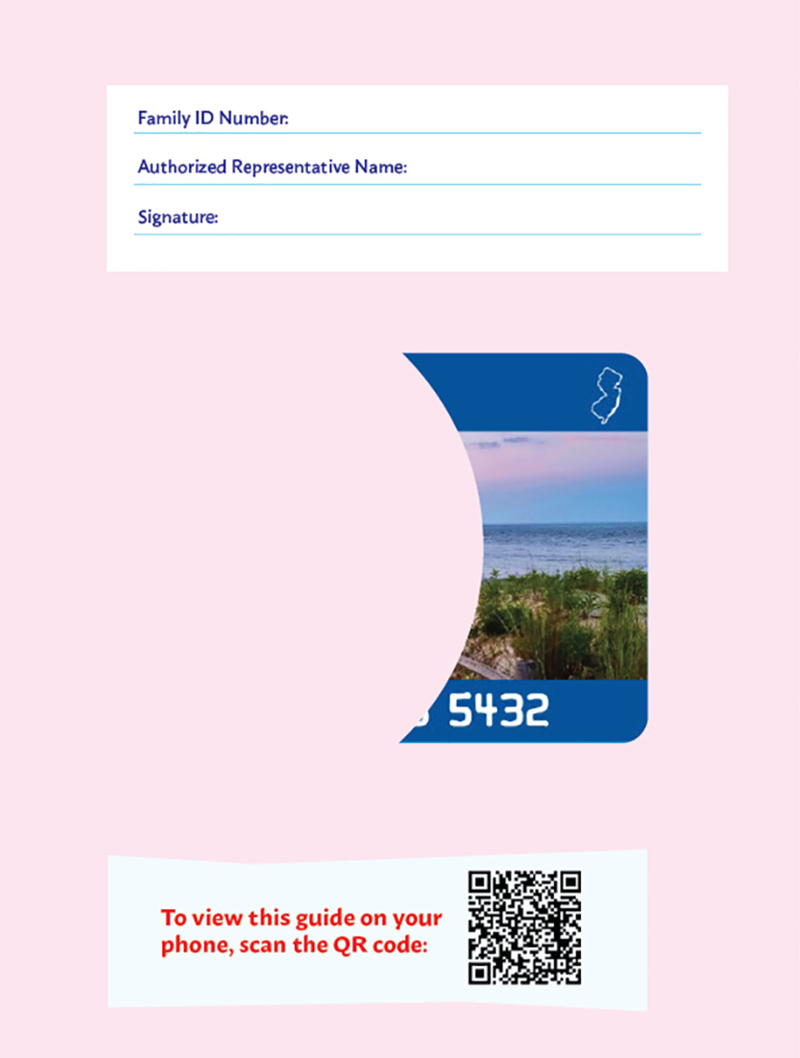
Back to Top